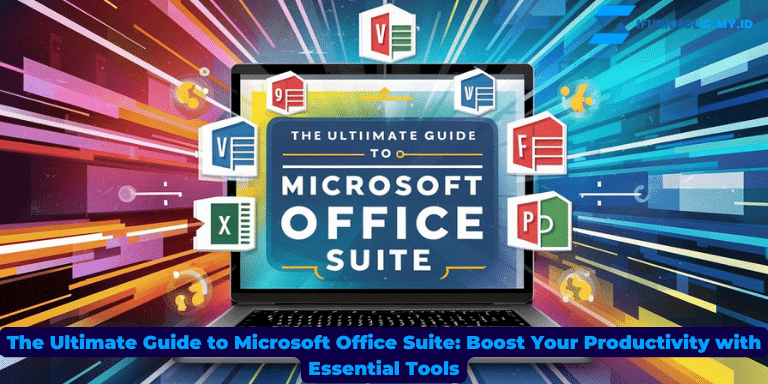Microsoft Office Suite is a powerful collection of software applications that has become a staple in offices and households around the world. From creating documents and spreadsheets to managing emails and presentations, this suite offers a wide range of tools to enhance productivity. In this comprehensive guide, we will explore the various components of Microsoft Office Suite, their features, and how to make the most out of them. Whether you are a student, a professional, or someone looking to improve their digital skills, this article will provide you with valuable insights and tips to navigate through the incredible capabilities of Microsoft Office Suite.
Microsoft Word: The Powerhouse of Document Creation
When it comes to word processing, Microsoft Word is the undisputed king. This versatile application allows users to create, edit, and format documents with ease. With its intuitive interface and robust set of features, Word has become an essential tool for students, professionals, and writers alike.
Key Features:
- Formatting Options: From font styles and sizes to paragraph spacing and alignment, Word offers a plethora of formatting options to make your documents visually appealing.
- Templates: Word provides a wide selection of pre-designed templates for various document types, including resumes, letters, reports, and more, saving you time and effort in formatting.
- Collaboration: With its real-time collaboration feature, multiple users can work on a document simultaneously, making it ideal for team projects and remote collaboration.
- Review Tools: Word offers a range of review tools like track changes, comments, and spell check, enabling you to edit and proofread your documents effectively.
- Table of Contents and References: Creating a table of contents, adding footnotes, and managing references becomes a breeze with Word’s built-in tools.
Whether you’re writing an essay, drafting a report, or creating a professional document, Microsoft Word provides the necessary tools and features to streamline your workflow and produce polished outputs.
Excel: Unleash Your Data Analysis Potential
Microsoft Excel is a powerhouse spreadsheet application that allows users to organize, analyze, and visualize data effectively. Whether you’re working with financial figures, project timelines, or inventory records, Excel offers a comprehensive set of tools to handle complex calculations and data manipulation.
Key Features:
- Data Organization: Excel provides a grid-based interface that allows you to organize data into rows and columns, making it easy to input and manage large sets of information.
- Formulas and Functions: With a vast library of built-in formulas and functions, Excel enables users to perform complex calculations, automate tasks, and derive valuable insights from their data.
- Charts and Graphs: Transforming raw data into visually appealing charts and graphs is a breeze with Excel’s extensive charting capabilities. From pie charts to scatter plots, Excel offers a wide range of visualization options.
- Data Analysis Tools: Excel includes powerful features like pivot tables, data filters, and sorting options, allowing you to analyze and summarize data quickly and efficiently.
- Integration: Excel seamlessly integrates with other Microsoft Office applications, such as Word and PowerPoint, enabling you to incorporate data and charts into your documents and presentations effortlessly.
Whether you’re a data analyst, a financial professional, or a student working on a research project, Excel empowers you to unlock the full potential of your data, making it an invaluable tool for decision-making and data-driven insights.
PowerPoint: Captivate Your Audience with Stunning Presentations
Microsoft PowerPoint is a presentation software that allows users to create visually compelling slideshows for various purposes, including business meetings, educational lectures, and professional conferences. With its array of features and design tools, PowerPoint enables you to deliver impactful presentations that engage and captivate your audience.
Key Features:
- Slide Design: PowerPoint offers a wide range of customizable templates and design themes, allowing you to create visually stunning slides that align with your content and presentation style.
- Media Integration: From images and videos to audio files and charts, PowerPoint lets you seamlessly integrate multimedia elements into your presentations, enhancing the overall visual appeal and conveying information effectively.
- Animation and Transitions: With PowerPoint’s animation and transition features, you can add dynamic effects to your slides, making your presentation more engaging and professional.
- Presenter Tools: PowerPoint provides various presenter tools, such as speaker notes, slide annotations, and a presenter view, which aid in delivering a smooth and well-coordinated presentation.
- Collaboration: PowerPoint allows multiple users to collaborate on a presentation, making it easier to gather feedback, make edits, and work together seamlessly.
Whether you’re a student presenting a project, a salesperson pitching a product, or a trainer delivering a workshop, PowerPoint equips you with the tools to create impactful presentations that leave a lasting impression on your audience.
Outlook: Streamline Your Email and Calendar Management
Microsoft Outlook is a robust email and calendar management application that helps users stay organized and productive in their daily communication and scheduling tasks. With its intuitive interface and advanced features, Outlook offers a comprehensive platform for managing emails, appointments, and contacts.
Key Features:
- Email Management: Outlook allows you to efficiently organize and manage your email inbox with features like folders, filters, and search options, ensuring that important messages are easily accessible.
- Calendar Integration: With Outlook’s integrated calendar, you can schedule appointments, set reminders, and manage your daily, weekly, or monthly activities in a centralized and user-friendly interface.
- Contacts and Address Book: Outlook provides a built-in address book that allows you to store and manage your contacts, making it convenient to send emails and schedule meetings with your network.
- Task Management: Outlook’s task management feature helps you stay organized by creating to-do lists, setting deadlines, and tracking progress, ensuring that important tasks are completed on time.
- Integration with Other Applications: Outlook seamlessly integrates with other Microsoft Office applications, enabling you to share information, schedule meetings, and collaborate effectively.
Whether you’re a busy professional managing multiple email accounts, a team member coordinating meetings, or an individual looking to streamline your daily communication, Outlook provides the necessary tools to stay organized, productive, and in control of your email and calendar management.
OneNote: Organize Your Thoughts and Ideas in One Place
Microsoft OneNote is a digital note-taking application that allows users to capture, organize, and sync their thoughts, ideas, and information across multiple devices. With its intuitive interface and versatile features, OneNote serves as a comprehensive tool for note-taking, brainstorming, and information management.
Key Features:
- Note-Taking Flexibility: OneNote provides a flexible canvas where you can jot down ideas, create to-do lists, and add multimedia content like images, audio, and video to enhance your notes.
- Organization and Structure: OneNote offers a hierarchical structure with notebooks, sections, and pages, allowing you to categorize and organize your notes in a way that suits your needs.
- Search and Tagging: With its powerful search functionality and tagging feature, OneNote makes it easy to locate specific notes, ensuring that you can find information quickly and efficiently.
- Collaboration: OneNote enables real-time collaboration, allowing multiple users to work on the same notebook simultaneously, making it ideal for group projects, meetings, and brainstorming sessions.
- Integration and Syncing: OneNote seamlessly integrates with other Microsoft Office applications and can sync your notes across devices, ensuring that you have access to your information wherever you go.
Whether you’re a student taking class notes, a professional capturing meeting minutes, or an individual looking to stay organized, OneNote provides a versatile and efficient platform to gather, organize, and access your thoughts and ideas in one place.
In conclusion, Microsoft Office Suite offers a comprehensive set of tools that empower users to enhance their productivity, streamline their workflow, and communicate effectively. Whether you need to create professional documents with Microsoft Word, analyze data with Excel, deliver impactful presentations with PowerPoint, manage emails and calendars with Outlook, or organize your thoughts with OneNote, this suite has you covered.
With its intuitive interfaces, extensive features, and seamless integration between applications, Microsoft Office Suite caters to the needs of students, professionals, and individuals alike. From formatting documents to performing complex calculations, from designing stunning presentations to managing emails and schedules, each component of the suite plays a vital role in boosting efficiency and facilitating collaboration.
By harnessing the power of Microsoft Office Suite, users can unlock their full potential, streamline their daily tasks, and achieve their goals with ease. So whether you’re a student, a business professional, or an individual seeking to improve your digital skills, make sure to explore the incredible capabilities of Microsoft Office Suite and leverage its tools to enhance your productivity and success.